- Joined
- Apr 24, 2020
- Messages
- 5,399
For the home screen, you may need to reset it to defaults. Otherwise, you can populate it yourself from the Recommended tabs of each pinned library, and selecting the + at the left of each category group.
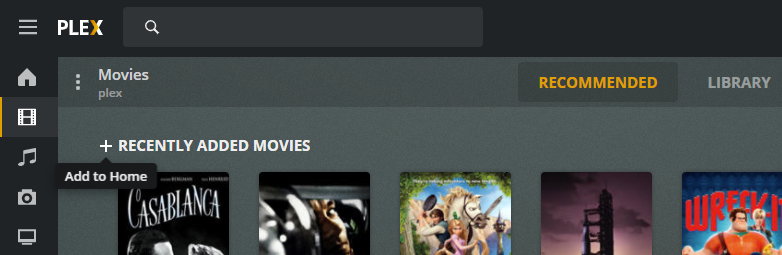
I can deal with no content on home screen, just as long as I have access to my libraries without all the streaming "ads" like news/weather/ movie clips/etc. I guess I will have to deal with for now, considering I cant find anything else to replace plex with.For the home screen, you may need to reset it to defaults. Otherwise, you can populate it yourself from the Recommended tabs of each pinned library, and selecting the + at the left of each category group.
View attachment 39760
You're not restricted to the plugin. You could try @danb35's Plex install script to install inside a generic iocage jail.
Network settings on your FreeNAS box. Make sure you have a DNS server (use 1.1.1.1 if you don't have another one in particular to use) and default gateway set. And really, don't use the shell from the web GUI--ssh in instead.What am I missing?
Network settings on your FreeNAS box. Make sure you have a DNS server (use 1.1.1.1 if you don't have another one in particular to use) and default gateway set. And really, don't use the shell from the web GUI--ssh in instead.
sh plex-jail.sh. Since you're sharing this folder out via SMB, you may also need to set acl allow execute always = true in the share's Auxiliary parameters.Trysh plex-jail.sh. Since you're sharing this folder out via SMB, you may also need to setacl allow execute always = truein the share's Auxiliary parameters.
sed -I 's/\r$//' plex-config.I created a new config file and replaced the old one, "sh" command is running but it seems to be taking foreverAh, you created the plex-config in Notepad, and thus it has the Windows line endings of \r\n. Unix (and FreeNAS in particular) expects line endings of just \n. Try this from https://askubuntu.com/questions/803162/how-to-change-windows-line-ending-to-unix-version to convert the line ending to Unix format:
sed -I 's/\r$//' plex-config.
Ah, you created the plex-config in Notepad, and thus it has the Windows line endings of \r\n. Unix (and FreeNAS in particular) expects line endings of just \n. Try this from https://askubuntu.com/questions/803162/how-to-change-windows-line-ending-to-unix-version to convert the line ending to Unix format:
sed -I 's/\r$//' plex-config.
I tried these commands and none of them work
ee or nano) and create the config file on the system itself. I don't think it's "wrong", exactly, to put the script in a shared dataset, but it's definitely not where I'd intended it to be placed.Glad you latched upon Notepad++. It's pretty good. Note, the specific command I recommended was sed with capital -I. You, in your frustration, were using lowercase -i.
I have no idea what do you mean by having the plex media server with plexpass installed. When I installed Plex for first time two months ago on 11.3, I did not have a plexpass and the plugin worked perfect with all my media.the version of plugin in freenas 11.3 is forcing me to install the plex media server with plexpass
There are currently 2 different Plex Plugins available:I have no idea what do you mean by having the plex media server with plexpass installed
Plex has two different release paths. The first one, plex media server, updates with the latest stable release. The second one plex media server (beta), updates with the latest beta release. After a time the features in the beta move to the stable release. Otherwise they are the same. You need plex pass to be able to access the latest beta release, but you do not need plex pass to run plex media server, nor do you need the beta version to use plex pass: that is determined when you log the server into plex.tv.There are currently 2 different Plex Plugins available:
- Plex Media Server: Media center software to easily manage and stream digital media.
- Plex Media Server (Beta): Media center software to easily manage and stream digital media. (Requires Plex Pass Subscription)
If I recall correctly the danb35 script asks you which release path you want to be on.
