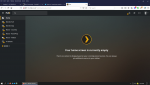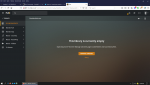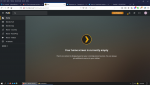Steve Davis
Dabbler
- Joined
- Sep 9, 2015
- Messages
- 29
this might be a little long and may be asked before, this is my first post here so please forgive me .
I had FreeNAS 11.2 installed with a standard version of plex media server it did not have plexpass or any of the garbage that installs with it,
I could save my media to libraries and plex would download appropriate metadata for each library.
I only want to access my media from my local network, I do not want anyone/anything access to media from outside my network, I do not want streaming video/tv/ads movie clips; and I specifically do not want Plex to "host my server".
Now that I have upgraded to FreeNAS 11.3-U3.2, I am now forced to use the Plex Media Server-PlexPass, now my media server looks like Im running Netflix or some other streaming service.
I do not want outside access to my server
I do not want any streaming services from plex
I do not want them hosting my server
I do want to be able to create create my libraries and have metadata downloaded for them
I want the standard version of plex media server from freenas 11.2, without plexpass and all the "garbage" that installs with it
Please help me with this, Ive searched everywhere I can think of for answer to this everything keeps coming back to plex with plexpass.
My Current system is running:
FreeNAS 11.3-U3.2
Intel Server board ver S3200SHX
CPU: Intel Xeon UP 3.0 GHz
Ram: 8Gb ECC
storage 6, 2TB removable HDD
boot drive: 120Gb SSD
Network: Wired Ethernet 1 Gb
I had FreeNAS 11.2 installed with a standard version of plex media server it did not have plexpass or any of the garbage that installs with it,
I could save my media to libraries and plex would download appropriate metadata for each library.
I only want to access my media from my local network, I do not want anyone/anything access to media from outside my network, I do not want streaming video/tv/ads movie clips; and I specifically do not want Plex to "host my server".
Now that I have upgraded to FreeNAS 11.3-U3.2, I am now forced to use the Plex Media Server-PlexPass, now my media server looks like Im running Netflix or some other streaming service.
I do not want outside access to my server
I do not want any streaming services from plex
I do not want them hosting my server
I do want to be able to create create my libraries and have metadata downloaded for them
I want the standard version of plex media server from freenas 11.2, without plexpass and all the "garbage" that installs with it
Please help me with this, Ive searched everywhere I can think of for answer to this everything keeps coming back to plex with plexpass.
My Current system is running:
FreeNAS 11.3-U3.2
Intel Server board ver S3200SHX
CPU: Intel Xeon UP 3.0 GHz
Ram: 8Gb ECC
storage 6, 2TB removable HDD
boot drive: 120Gb SSD
Network: Wired Ethernet 1 Gb