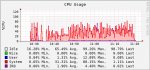Hi everyone,
Since yesterday, our FreeNAS has its load average constantly hovering around 5 / 3 / 2 and asking htop it shows that "kernel" constantly stresses the CPU (between 30 and sometimes even 200% !). Please have a look at the attached screenshots.
I spent the whole afternoon and this morning trying to determine why this happens to no avail. This box behaved ok for months now and this suddenly happened yesterday after having deleted some big files (around 50 files for a total of maybe 8TB) from one of the datasets. Suddenly SMB stopped answering any more requests and we finally rebooted the system a couple of hours later thinking this could do some good as we weren't able to determine the root cause.
We're speaking of a FREENAS-CERTIFIED-4U-24 here. It's equipped with 256GB RAM, 24 10TB NL-SAS disks in a RAIDZ2 volume (4 vdevs of 6 disks each). Nothing really fancy with this box we use for Veeam backups, thus it sits mostly idle during the day as backups are taken over night. We were used to see a load average of less than 0.2 in normal times and now it's sometimes even above 5 !
I thought of a drive having gotten faulty but FreeNAS doesn't complain about anything and even shutting down all services (we use SMART, SMB, NFS and Active Directory) and keeping only SSH up and running indeed left this "kernel" at the topmost htop screen and we cannot determine what's going on.
It's now getting quite problematic as performance stalled drastically and even simple SMB access sometimes isn't even possible. Gui remains quite responsive though, as does SSH, but the constant massive CPU usage really bothers me. Version 11-1.U7 was installed on 25th of January and performed well until yesterday. Also our other FreeNAS boxes have their CPU graph nearly at 0% all the time.
/var/log/messages doesn't really contain any worrying entries neither, just some SMB / PAM related stuff but as issue persists even with all services down (including SMB), I don't think this may be related.
I really would greatly appreciate any help and wish a nice time to everyone !
Regards
acolad
Since yesterday, our FreeNAS has its load average constantly hovering around 5 / 3 / 2 and asking htop it shows that "kernel" constantly stresses the CPU (between 30 and sometimes even 200% !). Please have a look at the attached screenshots.
I spent the whole afternoon and this morning trying to determine why this happens to no avail. This box behaved ok for months now and this suddenly happened yesterday after having deleted some big files (around 50 files for a total of maybe 8TB) from one of the datasets. Suddenly SMB stopped answering any more requests and we finally rebooted the system a couple of hours later thinking this could do some good as we weren't able to determine the root cause.
We're speaking of a FREENAS-CERTIFIED-4U-24 here. It's equipped with 256GB RAM, 24 10TB NL-SAS disks in a RAIDZ2 volume (4 vdevs of 6 disks each). Nothing really fancy with this box we use for Veeam backups, thus it sits mostly idle during the day as backups are taken over night. We were used to see a load average of less than 0.2 in normal times and now it's sometimes even above 5 !
I thought of a drive having gotten faulty but FreeNAS doesn't complain about anything and even shutting down all services (we use SMART, SMB, NFS and Active Directory) and keeping only SSH up and running indeed left this "kernel" at the topmost htop screen and we cannot determine what's going on.
It's now getting quite problematic as performance stalled drastically and even simple SMB access sometimes isn't even possible. Gui remains quite responsive though, as does SSH, but the constant massive CPU usage really bothers me. Version 11-1.U7 was installed on 25th of January and performed well until yesterday. Also our other FreeNAS boxes have their CPU graph nearly at 0% all the time.
/var/log/messages doesn't really contain any worrying entries neither, just some SMB / PAM related stuff but as issue persists even with all services down (including SMB), I don't think this may be related.
I really would greatly appreciate any help and wish a nice time to everyone !
Regards
acolad