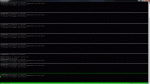Could you tell us what the emails said? I'm not exactly keen on scouring 9 smartctl dumps without guidance.
Also, temperature you should be concerned about is 40, not 30. Your temperatures are fine.
sry I posted that in the wrong thread didnt realize it was here.