Basil Hendroff
Wizard
- Joined
- Jan 4, 2014
- Messages
- 1,644
I look at the API Reference and think to myself 'I wish I knew how to tap into this. Some guided examples would be useful'. On occasion, I browse the guide thinking 'Maybe this time, I'll have a moment of realisation and everything will become clear!' It never does.
Reporting through TC, at present, seems to be limited to using chart widgets.
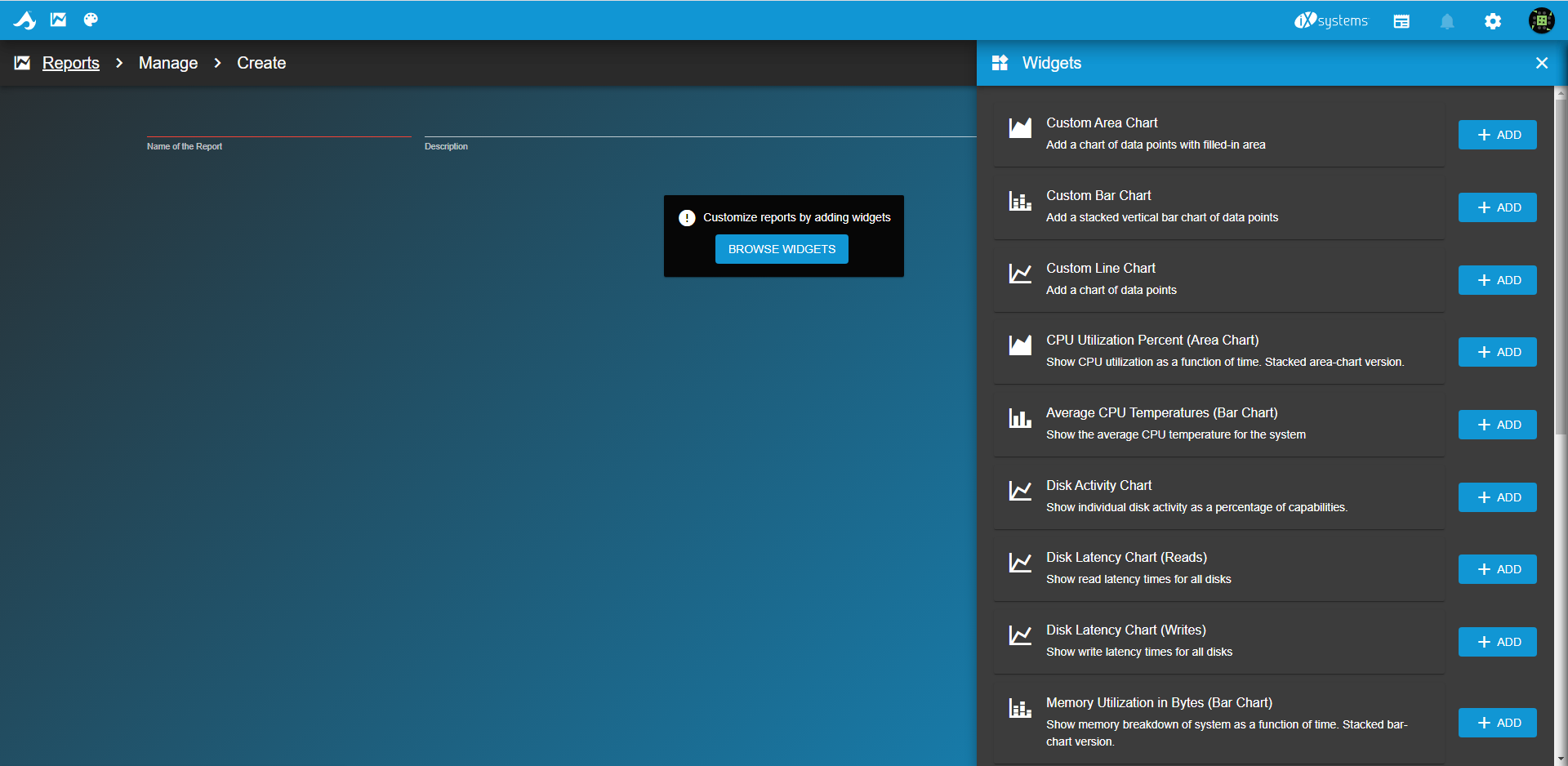
In the API reference, I notice something called List and Text widgets, but again, I have no idea how to tap into these (or whether they're active?).
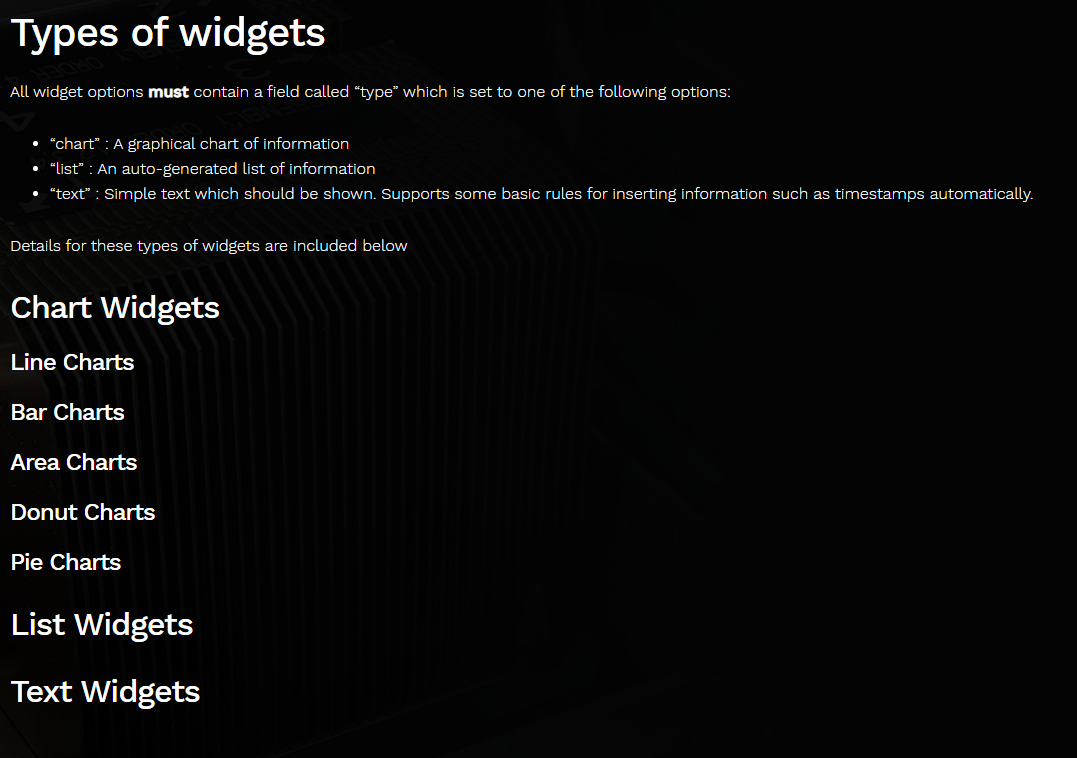
How I'd love to generate a report, through TC, such as this...
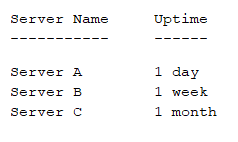
You get the idea. (@aervin You've probably noticed, I have a fixation on uptime stats ).
).
Reporting through TC, at present, seems to be limited to using chart widgets.
In the API reference, I notice something called List and Text widgets, but again, I have no idea how to tap into these (or whether they're active?).
How I'd love to generate a report, through TC, such as this...
You get the idea. (@aervin You've probably noticed, I have a fixation on uptime stats
Last edited:
