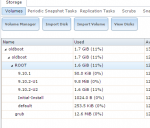Christopher D Holmes
Dabbler
- Joined
- Aug 23, 2016
- Messages
- 14
Been running 9.10 on 2 Dell R610's and on a hand built Xeon/mini ITX board units with no issues until now.
Updated all of them to FreeNAS-9.10.2-U2 (e1497f2) and one of the Dells comes up with Welcome to Grub! Incompatible License. Press any key... No OS found....
The system in question already had 9.10.2 -(something) on it and there was only 2 minor updates to apply.
No other hardware issues with the unit.
Checking the internet has lead me to believe that I need to re-install lilo on the flash drive I boot from.
Anyone second that idea or get the same issue after an update?
Also, a little help on how to re-install lilo on the flash drive would be great.
Thanks in advance.
Updated all of them to FreeNAS-9.10.2-U2 (e1497f2) and one of the Dells comes up with Welcome to Grub! Incompatible License. Press any key... No OS found....
The system in question already had 9.10.2 -(something) on it and there was only 2 minor updates to apply.
No other hardware issues with the unit.
Checking the internet has lead me to believe that I need to re-install lilo on the flash drive I boot from.
Anyone second that idea or get the same issue after an update?
Also, a little help on how to re-install lilo on the flash drive would be great.
Thanks in advance.