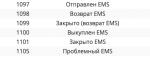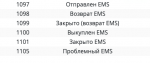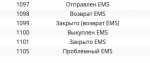Hello everyone!
Here's what I have:
FreeNAS v. 11.3-U3.2
I've setup FTP Server. Created a group/user and two datasets "office","Scan". "Scan" is child dataset & there's several files in it. So when I try to delete Dataset folder "Scan" in Filezilla i got this message "550 Scan : Device Busy", I can't delete the folder It's Ok! But! that files in that folder gone away. Is this a bug or permissions issue ?
Here's what I have:
FreeNAS v. 11.3-U3.2
I've setup FTP Server. Created a group/user and two datasets "office","Scan". "Scan" is child dataset & there's several files in it. So when I try to delete Dataset folder "Scan" in Filezilla i got this message "550 Scan : Device Busy", I can't delete the folder It's Ok! But! that files in that folder gone away. Is this a bug or permissions issue ?