I frequently get this error for all of my shares on Windows 10:
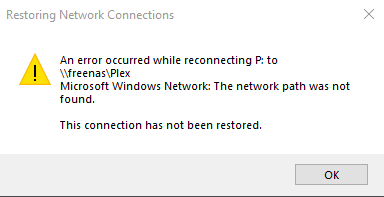
The only way to resolve it is by restarting my FreeNAS machine as the web interface doesn't work when this happens. I once tried plugging in a TV to see if there was any video output, but there isn't any even though all fans are spinning. After resetting the machine and waiting a few minutes, everything works, including the web interface, all shares, and video output.
EDIT: Forgot my NAS specs
- AMD Ryzen 5 1600
- ASRock AB350 Pro4
- 1x 8GB Corsair Vengeance CL15 3000 MHz (comes in a 2x8GB kit)
- Zotac GTX 1050
Boot:
- Sandisk ReadyCache 32 GB
Other Storage:
- 2x Seagate ST2000DM008 (SMR drives)
- 1x Seagate ST1000DMZ10 (CMR; has some signs of failing but I don't care too much about the data)
The only way to resolve it is by restarting my FreeNAS machine as the web interface doesn't work when this happens. I once tried plugging in a TV to see if there was any video output, but there isn't any even though all fans are spinning. After resetting the machine and waiting a few minutes, everything works, including the web interface, all shares, and video output.
EDIT: Forgot my NAS specs
- AMD Ryzen 5 1600
- ASRock AB350 Pro4
- 1x 8GB Corsair Vengeance CL15 3000 MHz (comes in a 2x8GB kit)
- Zotac GTX 1050
Boot:
- Sandisk ReadyCache 32 GB
Other Storage:
- 2x Seagate ST2000DM008 (SMR drives)
- 1x Seagate ST1000DMZ10 (CMR; has some signs of failing but I don't care too much about the data)
Last edited:
