Dear All
Today I have Problem on my FreeNAS 9.3
FreeNAS Reboot Randomly and reboot several times, due to this reboot, my end user can access NFS properly
When i Checked Uptime (Below Picture)
![ATTACH]](http://[ATTACH=full]19731[/ATTACH])
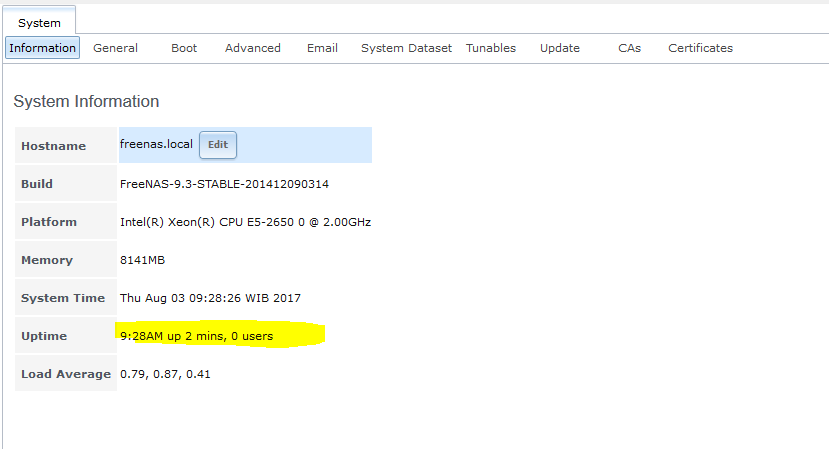
its said uptime 2 minutes
All configuration GONE
![ATTACH]](http://[ATTACH=full]19731[/ATTACH])
after i wait 5 minute more, FreeNAS goes reboot and configuration COME BACK
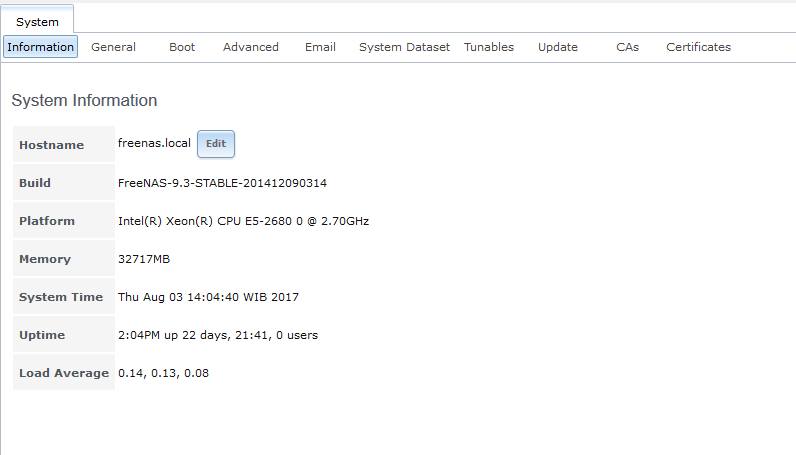
![ATTACH]](http://[ATTACH=full]19732[/ATTACH])
![ATTACH]](http://[ATTACH=full]19732[/ATTACH])
it make me crazy what happening
if there any suggestion how can i solved the problem??
regard...
Today I have Problem on my FreeNAS 9.3
FreeNAS Reboot Randomly and reboot several times, due to this reboot, my end user can access NFS properly
When i Checked Uptime (Below Picture)
its said uptime 2 minutes
All configuration GONE
after i wait 5 minute more, FreeNAS goes reboot and configuration COME BACK
it make me crazy what happening
if there any suggestion how can i solved the problem??
regard...
Last edited by a moderator:
