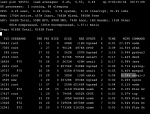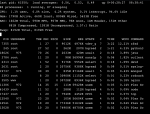I've been using freenas for about 7 years and have had very little trouble with it in that time. Recently after an hour or so of operation my server began to crash. I couldn't load the web interface and upon running a command while ssh'd into it, it would simply freeze. I've come to realize that the reason the server is crashing is because it is running out of RAM. I've had 16 gb of memory in this server since the day I first turned it on and as of now it's been enough to run 2 pools on the freenas server itself as well as several jails (transmission, plex, ubiquiti unifi controller, homebridge, etc. When I load system processes shortly after boot, it shows about 4 gigs being used but over about an hour or so wired memory use slowly increases in size until the server runs out of memory and crashes. Looking at the system processes I see nothing growing out of the ordinary. Certainly nothing using gigabytes of RAM. I'm not really sure what would have changed to make this happen but to be sure it wasn't one of my jails I've shut them all down. It however has made no difference and memory continues to leak somewhere. Not really sure where to look from here so I'm hoping one of you kind souls can help. I've attached two screenshots of my system processes taken about a minute and a half apart. Any help would be much appreciated.
-
Important Announcement for the TrueNAS Community.
The TrueNAS Community has now been moved. This forum will now become READ-ONLY for historical purposes. Please feel free to join us on the new TrueNAS Community Forums
Freenas memory leak
- Thread starter apulaski
- Start date