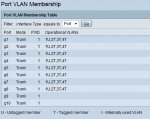Hey Everyone
i am new Freenas (but not to linux)
but i am running into a problem, and i am asking for help
i am recently just installed freenas onto a spare HP ML110 G5 and i have put in a dual Intel Pro 1000PT Nic
i am trying to configure a Lagg interface ( load balance or LACP ) and i want to put it on to a seperate vlan, now my vlan configuration on my cisco switches and routers are working correctly but everytime i configure a lagg interface and add it to the vlan it doesnt work ( i cant ping anything on that vlan subnet from the freenas box and i cant ping the freenas lagg interface)
can someone help
Below are some screenshots of my configuration
i am new Freenas (but not to linux)
but i am running into a problem, and i am asking for help
i am recently just installed freenas onto a spare HP ML110 G5 and i have put in a dual Intel Pro 1000PT Nic
i am trying to configure a Lagg interface ( load balance or LACP ) and i want to put it on to a seperate vlan, now my vlan configuration on my cisco switches and routers are working correctly but everytime i configure a lagg interface and add it to the vlan it doesnt work ( i cant ping anything on that vlan subnet from the freenas box and i cant ping the freenas lagg interface)
can someone help
Below are some screenshots of my configuration