-
Important Announcement for The TrueNAS Community.
The TrueNAS Community has now been moved. This forum will now become READ-ONLY for historical purposes. Please feel free to join us on the new TrueNAS Community Forums
You are using an out of date browser. It may not display this or other websites correctly.
You should upgrade or use an alternative browser.
You should upgrade or use an alternative browser.
FreeNAS 11.0 -U4 can i update Plex?
- Thread starter Snake3y3s
- Start date
Yorick
Wizard
- Joined
- Nov 4, 2018
- Messages
- 1,912
if I reinstall 11.0-U4 and then upload the config, will it all go back exactly the same? (all settings, jails, volumes... etc)
yes. That’s one of the advantages of FreeNAS: You can always just reinstall, put the config back in, and everything is where it was. Data pool health, by the way, is independent of the boot media.
I am assuming your system dataset is on your data pool, not your boot pool. Chances are very high it is, but if you did move it to the boot pool, move it back to the data pool first. That setting should be under System -> System Dataset.
Last edited:
Yorick
Wizard
- Joined
- Nov 4, 2018
- Messages
- 1,912
Got it. There are a couple things you'll want to look at for long-term health, though I'd wait until you are done upgrading: SMART tests, scrubs, config backup (to the cloud, potentially), email on error, periodic snapshots. If that Dell has an IPMI, then also IPMI email on error.
Keep in mind the jail system has changed in 11.2. 11.2 adds iocage, and 11.3 removes warden. You will need to recreate your Plex jail once you are on 11.2. See earlier comment about ways to do that and keep your Plex metadata.
Keep in mind the jail system has changed in 11.2. 11.2 adds iocage, and 11.3 removes warden. You will need to recreate your Plex jail once you are on 11.2. See earlier comment about ways to do that and keep your Plex metadata.
Yorick
Wizard
- Joined
- Nov 4, 2018
- Messages
- 1,912
Yes, you can always keep your current boot USB. And yes installing is easy. Make a note of how you have the network for FreeNAS set - IP address, gateway, DNS, unless you use DHCP that is. You'll need to be able to connect to the FreeNAS GUI in order to bring the config back in.
Snake3y3s
Explorer
- Joined
- Oct 3, 2017
- Messages
- 96
I have it currently on a fixed IP, i didnt set it up to do anything fancy really.. I could just take a whole bunch of screenshots to be safe aswell.
will reloading the config restore the users aswell?
Thank you SOOO much for the assistance so far and replying to all my dumbass questions. Its a great help and the best way to learn.
will reloading the config restore the users aswell?
Thank you SOOO much for the assistance so far and replying to all my dumbass questions. Its a great help and the best way to learn.
Snake3y3s
Explorer
- Joined
- Oct 3, 2017
- Messages
- 96
i ripped apart an old broken seagate external drive. I can replace the drive in there with the SSD and use its sata to USB converter, then have to just find space somewhere inside the enclosure to put the damn thing.
So... once I have that figured out, I will then do the re-install
So... once I have that figured out, I will then do the re-install
Yorick
Wizard
- Joined
- Nov 4, 2018
- Messages
- 1,912
will reloading the config restore the users aswell?
Yes it will.
Yorick
Wizard
- Joined
- Nov 4, 2018
- Messages
- 1,912
for now should i update to those?
That's 11.1 you are seeing. The reason to move to an SSD is to avoid USB flash failure during the upgrade, due to the writes during update. I expect you will move forward to that version, and from there to 11.2, but if you do it on USB flash, you have a small yet real risk that the USB stick dies on you during the update.
Snake3y3s
Explorer
- Joined
- Oct 3, 2017
- Messages
- 96
ok... so... Gameplan.
• Format SSD
• need to Open the N36L enclosure and see where i can fit the SSD either in the external HDD enclosure inside the N36L or without it just using its SATA to USB converter.
• figure out how to re-install FreeNAS 11.0 -U4 onto the SSD
• once I have that up and running, connect to the FreeNAS box and restore the config file
• start updating FreeNAS (to which version should I be updating?)
• figure out how to use the script to convert Warden Jails to IOCAGE (at about which version in the FreeNAS Update sequence should I tackle this?)
• make sure I still have PLEX running and all my data is fine
• update PLEX
• once all this is safe, look into SMART tests, scrubs, config backup, email on error, periodic snapshots.
• Format SSD
• need to Open the N36L enclosure and see where i can fit the SSD either in the external HDD enclosure inside the N36L or without it just using its SATA to USB converter.
• figure out how to re-install FreeNAS 11.0 -U4 onto the SSD
• once I have that up and running, connect to the FreeNAS box and restore the config file
• start updating FreeNAS (to which version should I be updating?)
• figure out how to use the script to convert Warden Jails to IOCAGE (at about which version in the FreeNAS Update sequence should I tackle this?)
• make sure I still have PLEX running and all my data is fine
• update PLEX
• once all this is safe, look into SMART tests, scrubs, config backup, email on error, periodic snapshots.
Last edited:
Snake3y3s
Explorer
- Joined
- Oct 3, 2017
- Messages
- 96
I've briefly looked into snapshots a little... didn't think it would be too important for my setup for a few reasons. 1 being that space is a premium and dont want it taken up unnecessarily. I could just make an initial snapshot and then instead of updating it going forward, I can just delete it and make new ones periodically to avoid the snapshots bloating.
Yorick
Wizard
- Joined
- Nov 4, 2018
- Messages
- 1,912
Upgrade sequence is a good question. The easiest way may be to do that from UI, so 11.1-U7 next, and then to 11.2 from there.
11.2 supports both warden and iocage, that’s the time to change your jails. There is a conversion script, and ix have posts about that. Some folk had difficulty converting existing jails from warden to iocage - you may consider just re-creating your jails and copying the data they keep (config, metadata etc) into an external dataset from the original warden jail, then mounting that dataset in the iocage jail.
The YT I linked walks through that for Plex.
11.3 does away with warden, that’s the current stable release.
Since space is at a premium, I’d go with base jails rather than clone jails, they don’t grow with upgrades like clone jails do.
Snapshots only take up space if there are changes in a dataset. If you changed a MB, that’s the size of the snapshot.
On being short on space: Around 80% full ZFS performance starts to sharply drop. If you ever get to 100% full you may be at a point where you cannot delete anything any more because there is no space to write the new metadata. Can’t delete and free up space until the new metadata has been written, and there is no space to write the metadata.
Someone recently got into that state and had to copy all data off and then destroy their old pool to get back. Don’t get to 100% :).
11.2 supports both warden and iocage, that’s the time to change your jails. There is a conversion script, and ix have posts about that. Some folk had difficulty converting existing jails from warden to iocage - you may consider just re-creating your jails and copying the data they keep (config, metadata etc) into an external dataset from the original warden jail, then mounting that dataset in the iocage jail.
The YT I linked walks through that for Plex.
11.3 does away with warden, that’s the current stable release.
Since space is at a premium, I’d go with base jails rather than clone jails, they don’t grow with upgrades like clone jails do.
Snapshots only take up space if there are changes in a dataset. If you changed a MB, that’s the size of the snapshot.
On being short on space: Around 80% full ZFS performance starts to sharply drop. If you ever get to 100% full you may be at a point where you cannot delete anything any more because there is no space to write the new metadata. Can’t delete and free up space until the new metadata has been written, and there is no space to write the metadata.
Someone recently got into that state and had to copy all data off and then destroy their old pool to get back. Don’t get to 100% :).
Snake3y3s
Explorer
- Joined
- Oct 3, 2017
- Messages
- 96
okay, so once the updates to freeNAS are done. then i can update Plex right? should i do this through te plugins then or manually?
I think i had to manually install plex initially.
Luckily, space at the moment is not a issue as I have only used about 3 TB (i think) but I have a shitton of files still to load, just have not had the time to sort it all, doing it in small steps
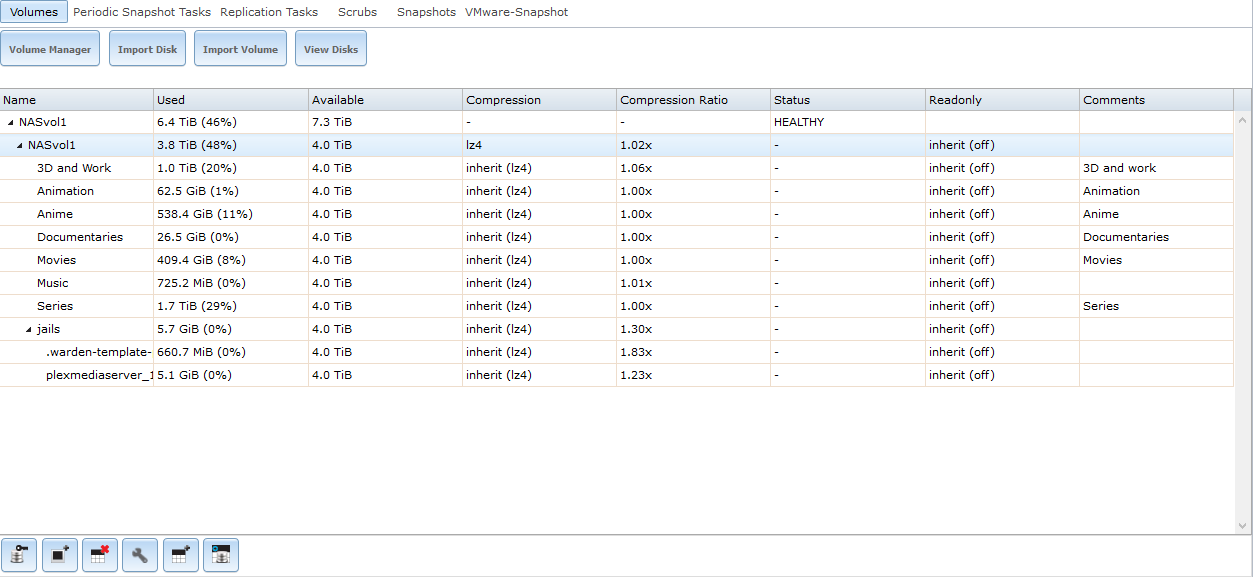
I think i had to manually install plex initially.
Luckily, space at the moment is not a issue as I have only used about 3 TB (i think) but I have a shitton of files still to load, just have not had the time to sort it all, doing it in small steps
Yorick
Wizard
- Joined
- Nov 4, 2018
- Messages
- 1,912
Yes, once the updates are done, you can update Plex.
If I recall correctly, from 11.3 on the Plex plugin is on the same cadence as pkg, which means it’ll receive upgrades as quickly as a bespoke jail would.
I am using a jail because I am playing around with hardware transcode, and a plugin might destroy the changes I make inside the jail for that to work.
I prefer script-created jails over plugins, and it’s just that: A personal preference. I’d say set this up in whichever way you think you’ll prefer going forward.
If I recall correctly, from 11.3 on the Plex plugin is on the same cadence as pkg, which means it’ll receive upgrades as quickly as a bespoke jail would.
I am using a jail because I am playing around with hardware transcode, and a plugin might destroy the changes I make inside the jail for that to work.
I prefer script-created jails over plugins, and it’s just that: A personal preference. I’d say set this up in whichever way you think you’ll prefer going forward.
Snake3y3s
Explorer
- Joined
- Oct 3, 2017
- Messages
- 96
Honestly, not sure what would be what... as long as it works in the same manner that it currently is... I would be happy.
although, if I could play higher bitrate/resolution videos, that would be a bonus, but i think the reason the system struggles is just because it is not a powerful enough chipset to do it
although, if I could play higher bitrate/resolution videos, that would be a bonus, but i think the reason the system struggles is just because it is not a powerful enough chipset to do it
Yorick
Wizard
- Joined
- Nov 4, 2018
- Messages
- 1,912
although, if I could play higher bitrate/resolution videos, that would be a bonus, but i think the reason the system struggles is just because it is not a powerful enough chipset to do it
The solution to that is generally not to transcode. Transcoding happens when either you are playing at a lower resolution than the file provides, or the codec cannot be played by the client, which is only true for VC1 afaik, and can be solved by having Plex “Optimize” for that lower resolution (or a supported codec) ahead of time, which keeps an additional copy of the file. Also if you are using PGS/VOBSUB sub titles, which can be solved by switching to SRT. The current Plex version supports open subtitles dot org and can be configured to look for subtitles there first, before choosing PGS or vobsub.
Similar threads
- Locked
- Replies
- 3
- Views
- 980
- Replies
- 2
- Views
- 6K
- Replies
- 3
- Views
- 1K
