Hi all,
I'm trying to create my first VM on FreeNAS 11.2-U6. I followed the user guide and chose the default options for most everything. I'm trying to host FreeBSD 12.1. I used this file:
I'm able to VNC to the resulting VM and see a boot loader screen (attached), I've tried option 1 & 2, the screen clears except for a cursor at the top-left, then nothing... how do I debug this? what might I have done wrong here?
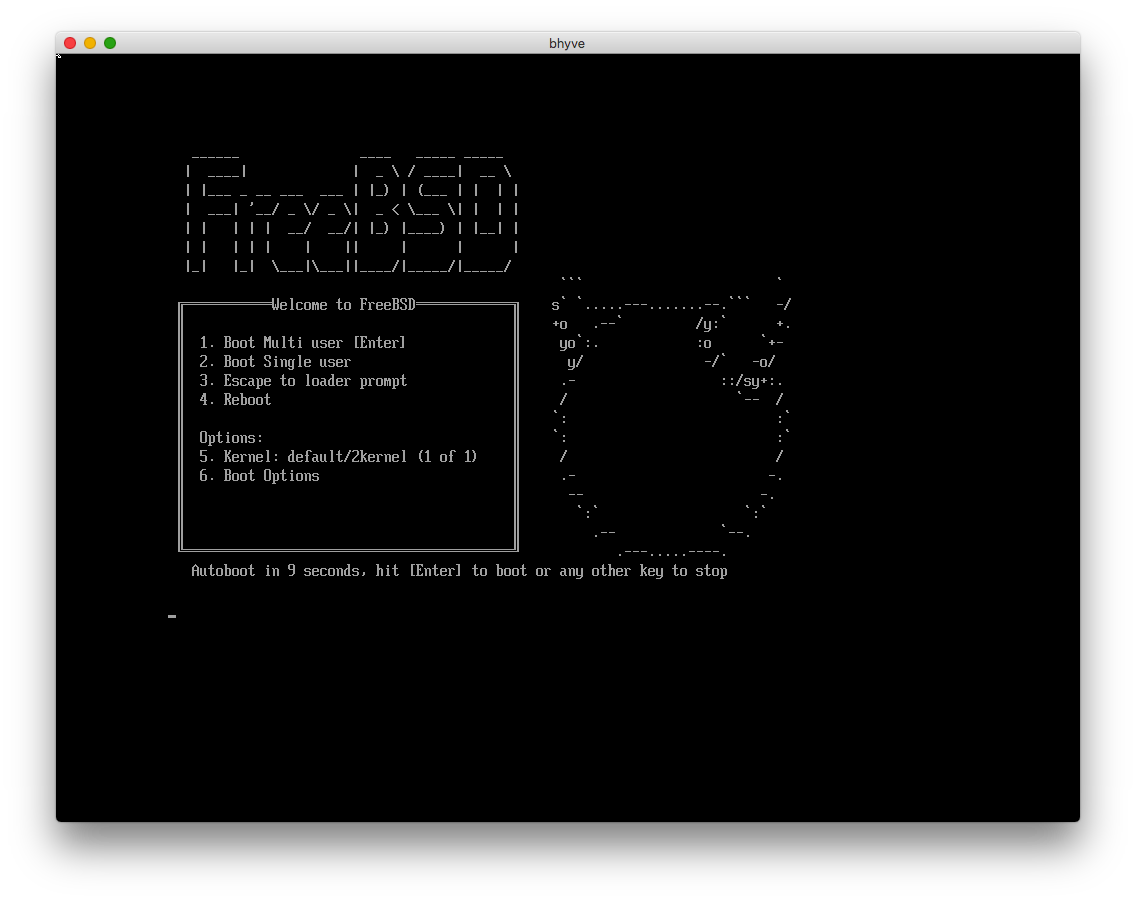
I'm trying to create my first VM on FreeNAS 11.2-U6. I followed the user guide and chose the default options for most everything. I'm trying to host FreeBSD 12.1. I used this file:
I'm able to VNC to the resulting VM and see a boot loader screen (attached), I've tried option 1 & 2, the screen clears except for a cursor at the top-left, then nothing... how do I debug this? what might I have done wrong here?
