Suporte NTP
Cadet
- Joined
- Dec 5, 2019
- Messages
- 8
I have a Fileserver with Freenas (version 11.2), with two disks of 2 T, one to OS, other for data .
When I research the used space of HD from Windows Explorer the numbers seems to be wrong.
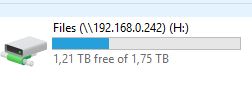
If I see the folders properties, it show differences on volume of data of folder Deptos:
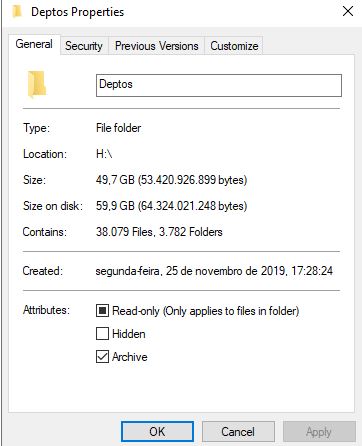
There are much more files on folder Depto than 38 K Files...
If I enter the folder Deptos, select all folders and click right button mouse, see properties of folder:
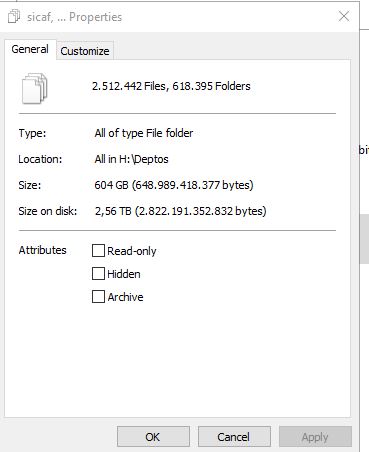
Observe that "Size on disk" is bigger from real size of HD.
Does somebody knows why this occurs or what's wrong?
Thanks
When I research the used space of HD from Windows Explorer the numbers seems to be wrong.
If I see the folders properties, it show differences on volume of data of folder Deptos:
There are much more files on folder Depto than 38 K Files...
If I enter the folder Deptos, select all folders and click right button mouse, see properties of folder:
Observe that "Size on disk" is bigger from real size of HD.
Does somebody knows why this occurs or what's wrong?
Thanks
