kjparenteau
Explorer
- Joined
- Jul 13, 2012
- Messages
- 70
Greetings! I recently acquired an R720xd and want to step up my game with FreeNAS, but I have a question about how I should setup the drives. Here's the new hardware...
R720xd, 12x 3.5" bays in the front with 2x 2.5" flex bays in the rear
2x CPU E5-2630 v2 @ 2.60GHz
384GB RAM
PERC H710 Mini
12x 6TB SATA
2x 256GB Samsung 860 EVO SSD's
4x 2TB Samsung 850 Pro SSD's
Note: I am aware of the H710 being unable to JBOD the disks, so I am working on a solution for a different HBA like the LSI 9211-8i in a different post HERE.
Here are the configurations I am considering... I will be running a mix of media server/Plex natively with FreeNAS, and then also creating some zvol's for VMware using iSCSI. When I attempted some testing between my current Frankenstein FreeNAS build similar to config 2 below, I didn't really see much of a difference between the standard disks and the SSD's. Please see the performance examples below to see what I mean, but maybe I am also not doing a good test either. :) Any assistance or recommendations with the hardware I have, please let me know. Thanks!
CONFIG 1
2x 256GB in RAID1 (FreeNAS OS)
12x 6TB in RAIDZ2 (60TB Usable)
CONFIG 2
2x 256GB in RAID1 (FreeNAS OS)
8x 6TB in RAIDZ2 (36TB Usable)
4x 2TB in RAIDZ1 (6TB Usable)
PERFORMANCE TESTS
HDD Pool - (6x 3TB 7200RPM SATA in RAIDZ1)
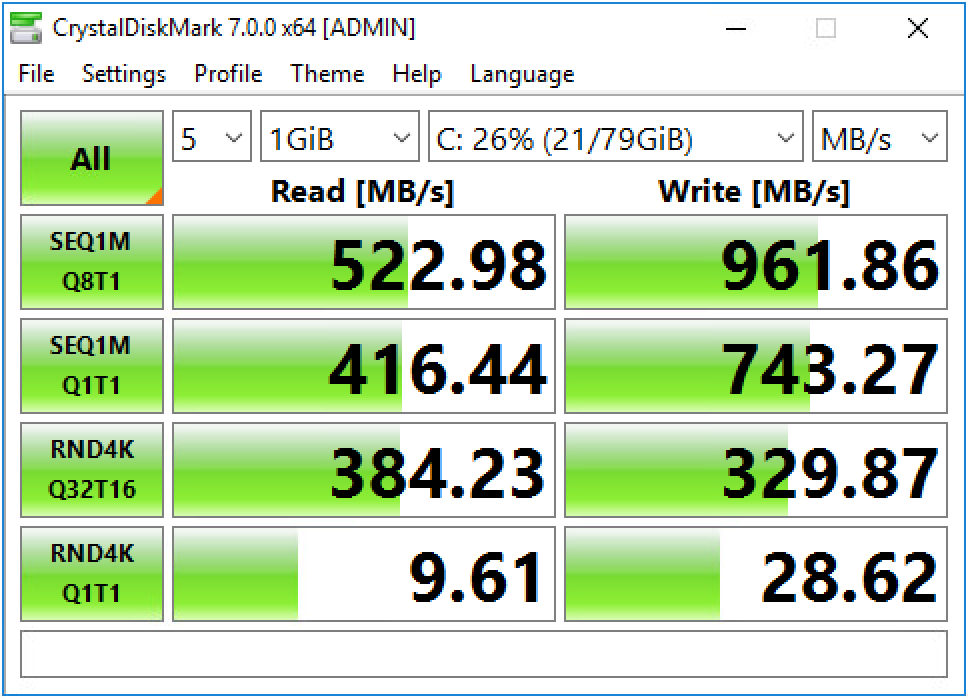
SSD Pool - (4x 2TB Samsung 850 Pro SSD's in RAIDZ1)
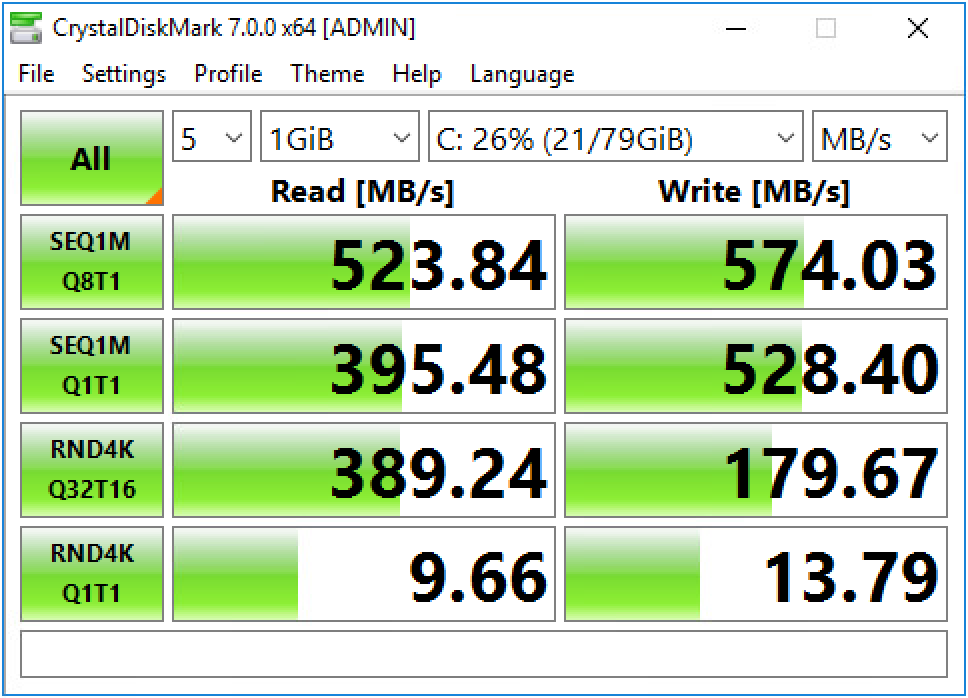
R720xd, 12x 3.5" bays in the front with 2x 2.5" flex bays in the rear
2x CPU E5-2630 v2 @ 2.60GHz
384GB RAM
PERC H710 Mini
12x 6TB SATA
2x 256GB Samsung 860 EVO SSD's
4x 2TB Samsung 850 Pro SSD's
Note: I am aware of the H710 being unable to JBOD the disks, so I am working on a solution for a different HBA like the LSI 9211-8i in a different post HERE.
Here are the configurations I am considering... I will be running a mix of media server/Plex natively with FreeNAS, and then also creating some zvol's for VMware using iSCSI. When I attempted some testing between my current Frankenstein FreeNAS build similar to config 2 below, I didn't really see much of a difference between the standard disks and the SSD's. Please see the performance examples below to see what I mean, but maybe I am also not doing a good test either. :) Any assistance or recommendations with the hardware I have, please let me know. Thanks!
CONFIG 1
2x 256GB in RAID1 (FreeNAS OS)
12x 6TB in RAIDZ2 (60TB Usable)
CONFIG 2
2x 256GB in RAID1 (FreeNAS OS)
8x 6TB in RAIDZ2 (36TB Usable)
4x 2TB in RAIDZ1 (6TB Usable)
PERFORMANCE TESTS
HDD Pool - (6x 3TB 7200RPM SATA in RAIDZ1)
SSD Pool - (4x 2TB Samsung 850 Pro SSD's in RAIDZ1)
