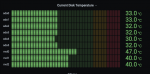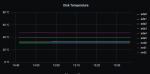Hi all
I have this Dell PowerEdge R730XD and looking for run FREENAS on under ESXI.
I am looking for some recommendations to run a compatible PCIE NVME M2 drive (or similar). I would need to figure out which adapter card will work and what ssd, if anyone has any experience
Ideally would love to have a boot option as well, if possible (since from all the google searches, it's not looking promising, but who knows maybe someone had some luck).
At the moment I did purchased and tried the following adapter and drive with no luck (ESXi sees the drive but the Power Edge doesn't like it and turns the fans on at 30% - 50%):
Vantec M.2 NVMe SSD PCIe x4 Adapter (UGT-M2PC100)
Samsung 970 EVO Plus SSD 250GB - M.2 NVMe
I need this to install the FREENAS VM on and after that I think it wil get more straight forward once I pass through the HBA card (which ever it will be)
Thank you in advance.
I have this Dell PowerEdge R730XD and looking for run FREENAS on under ESXI.
I am looking for some recommendations to run a compatible PCIE NVME M2 drive (or similar). I would need to figure out which adapter card will work and what ssd, if anyone has any experience
Ideally would love to have a boot option as well, if possible (since from all the google searches, it's not looking promising, but who knows maybe someone had some luck).
At the moment I did purchased and tried the following adapter and drive with no luck (ESXi sees the drive but the Power Edge doesn't like it and turns the fans on at 30% - 50%):
Vantec M.2 NVMe SSD PCIe x4 Adapter (UGT-M2PC100)
Samsung 970 EVO Plus SSD 250GB - M.2 NVMe
I need this to install the FREENAS VM on and after that I think it wil get more straight forward once I pass through the HBA card (which ever it will be)
Thank you in advance.