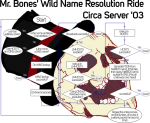Hi,
I'm new to FreeNAS as I just finished putting my first box together, and now I'm at the famous step known as "Hit your head to the wall repeatedly because of Samba shares " (how original, I know... :D).
" (how original, I know... :D).
So here is my Dataset :
The permissions are 0755 and I'm the owner, all of it being set for the whole Dataset recursively through the GUI ("Set permission recursively" checkbox).
And here are the shares :

As you may have guessed, I want to have access to all the Dataset with full rights by logging in with my user account on FreeNAS (being the owner of the Dataset recursively), and I want anyone else to have free read only access to the media content on my box ("Others" group having read & execute access).
So, I can see "FREENAS" on my network shares (Windows 10), but I can't browse it since all I get is the beloved "Network path was not found" error. BUT, I can browse it by going with the IP address (\\192.168.1.100). However, Windows keeps asking me to log in, even though I'm not in an actual share yet, just trying to browse the available shares on the box. Appart from this, the CIFS shares work fine.
So my questions are :
Please note that I kind of know my way with computers and have read a lot about permissions and all the kinds of issues related on FreeNAS forums and elsewhere. I tried many combinations, cleared cache everytime ("net use * /delete" command + restart "explorer.exe"), even changed my Windows username since it was the same as on my FreeNAS but the password didn't match (thought this could be the thing). I just can't get this right and it's driving me crazy, as it seems to be for lots of others around here
If you need anything else to better locate the problem, please don't hesitate ;)
Thanks for the help ! :)
I'm new to FreeNAS as I just finished putting my first box together, and now I'm at the famous step known as "Hit your head to the wall repeatedly because of Samba shares
So here is my Dataset :
Storage
Media
Music
Videos
Videos
Movies
Shows
Shows
The permissions are 0755 and I'm the owner, all of it being set for the whole Dataset recursively through the GUI ("Set permission recursively" checkbox).
And here are the shares :

As you may have guessed, I want to have access to all the Dataset with full rights by logging in with my user account on FreeNAS (being the owner of the Dataset recursively), and I want anyone else to have free read only access to the media content on my box ("Others" group having read & execute access).
So, I can see "FREENAS" on my network shares (Windows 10), but I can't browse it since all I get is the beloved "Network path was not found" error. BUT, I can browse it by going with the IP address (\\192.168.1.100). However, Windows keeps asking me to log in, even though I'm not in an actual share yet, just trying to browse the available shares on the box. Appart from this, the CIFS shares work fine.
So my questions are :
- Why can't I browse FreeNAS through \\FREENAS but can through \\192.168.1.100 ?
- Why does FreeNAS keep asking me to log in even though I'm not actually trying to browse a share yet ?
Please note that I kind of know my way with computers and have read a lot about permissions and all the kinds of issues related on FreeNAS forums and elsewhere. I tried many combinations, cleared cache everytime ("net use * /delete" command + restart "explorer.exe"), even changed my Windows username since it was the same as on my FreeNAS but the password didn't match (thought this could be the thing). I just can't get this right and it's driving me crazy, as it seems to be for lots of others around here
If you need anything else to better locate the problem, please don't hesitate ;)
Thanks for the help ! :)