asw2012
Contributor
- Joined
- Dec 17, 2012
- Messages
- 182
FreeNAS 11.3 U1
I've setup SMB shares in FreeNAS, can access / create / delete files from any computer. I've set it up under each share by choosing " Default ACL Options - OPEN".
I've been able to connect from 4 different computers and even my android phone, but one windows 10 computer can't connect. I can see all network shares and the NAS box under the network tab in file explorer, I can connect to all other shares, computers on the network but the FreeNAS box. I can ping both net name and ip address, I get a response also, BUT..
Keep getting this:
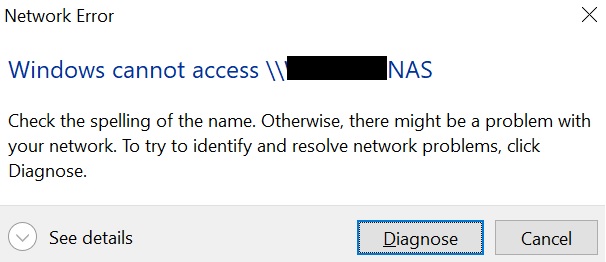
I've setup SMB shares in FreeNAS, can access / create / delete files from any computer. I've set it up under each share by choosing " Default ACL Options - OPEN".
I've been able to connect from 4 different computers and even my android phone, but one windows 10 computer can't connect. I can see all network shares and the NAS box under the network tab in file explorer, I can connect to all other shares, computers on the network but the FreeNAS box. I can ping both net name and ip address, I get a response also, BUT..
Keep getting this:

