I created a mount point for my plex to access my media files and it shows up in the menu but i cannot select it as a destination to load files for my plex library. if i go into my plex jail mount point menu and make a new file path and try to access it through plex the same thing happens and the other previous mount point destination folder is now available to be selected by plex. i have attached some pictures of plex and my freenas plex mount point source and destination file paths.
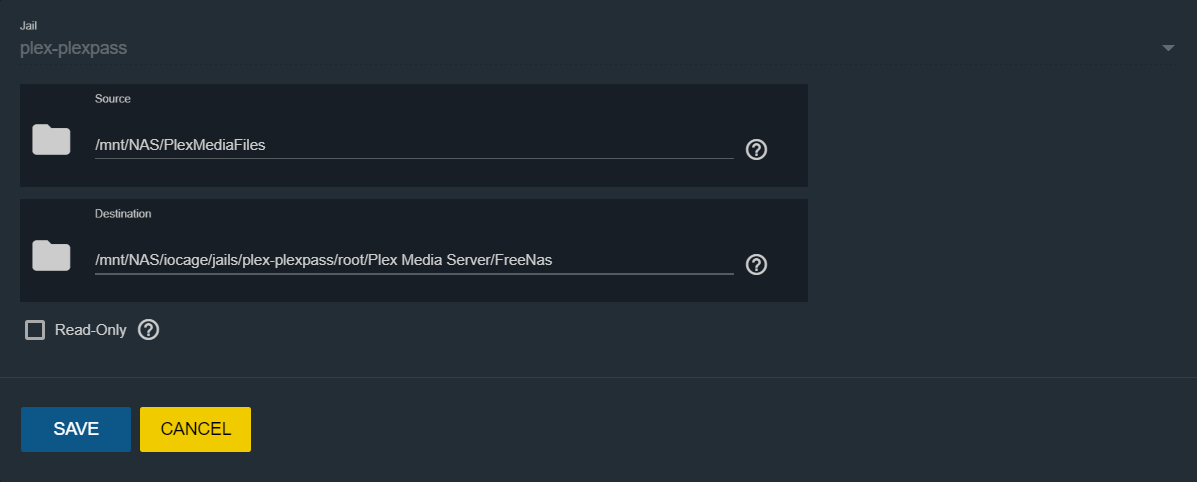
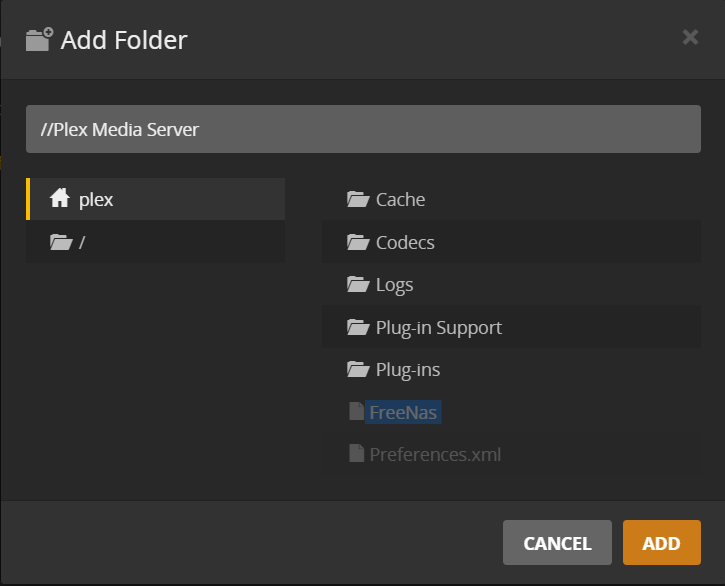
-
Important Announcement for The TrueNAS Community.
The TrueNAS Community has now been moved. This forum will now become READ-ONLY for historical purposes. Please feel free to join us on the new TrueNAS Community Forums
Cant Access Mount Point In Plex
- Thread starter bswann93
- Start date
