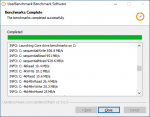rmccullough
Patron
- Joined
- May 17, 2018
- Messages
- 269
Will this patch be ported to 11.2?
iXsystems has back ported the bhyve patch to FreeNAS 11.3.
I have checked with
It works very well, and it is faster than before.
- FreeNAS-11.3-RC2
- virtio-win-0.1.164.iso
- Windows Server 2019 Evaluation
- virtio disk and virtio network
Therefore I think that Windows on FreeNAS bhyve is now a viable solution.