ITHAQVA
Dabbler
- Joined
- Jun 2, 2020
- Messages
- 15
Hi All,
Having finally succeeding in joining FreeNAS 11.3-U3.2 to my AD Domain and i can now see most of the users in the drop down, the others populate as you write them in which is no big deal to me.
Now i'm experiencing an odd yet common issue I've had since getting into Freenas.
If I create an SMB share and add a user as in this screenshot all is well, i have full control. As an aside am i right in assuming that setting permissions "Edit ACL" works on both Datasets and the SMB and either location can be used?
Back to main issue, if i set the permissions thus all works:
In the areas ive blanked out - User is "Domain\User" Name and group is "Domian\Group"
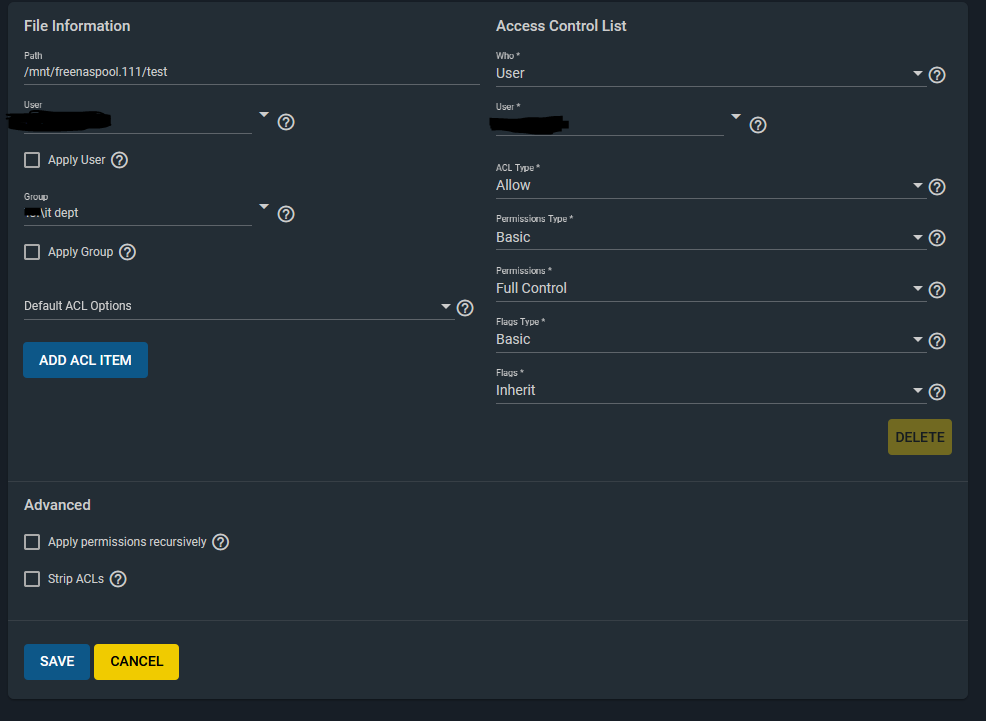
I have a second share with the same setup yet when i access it and try to create a folder i receive the following error
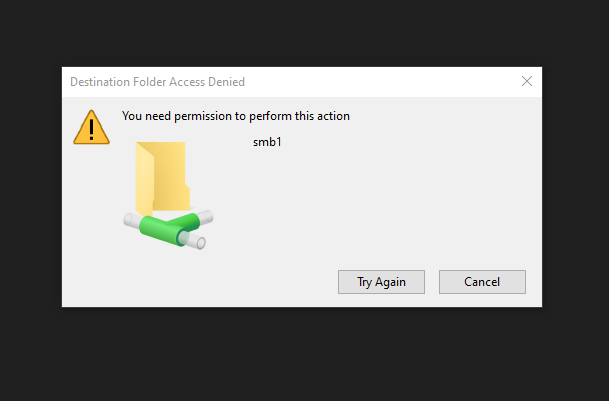
Permissions:
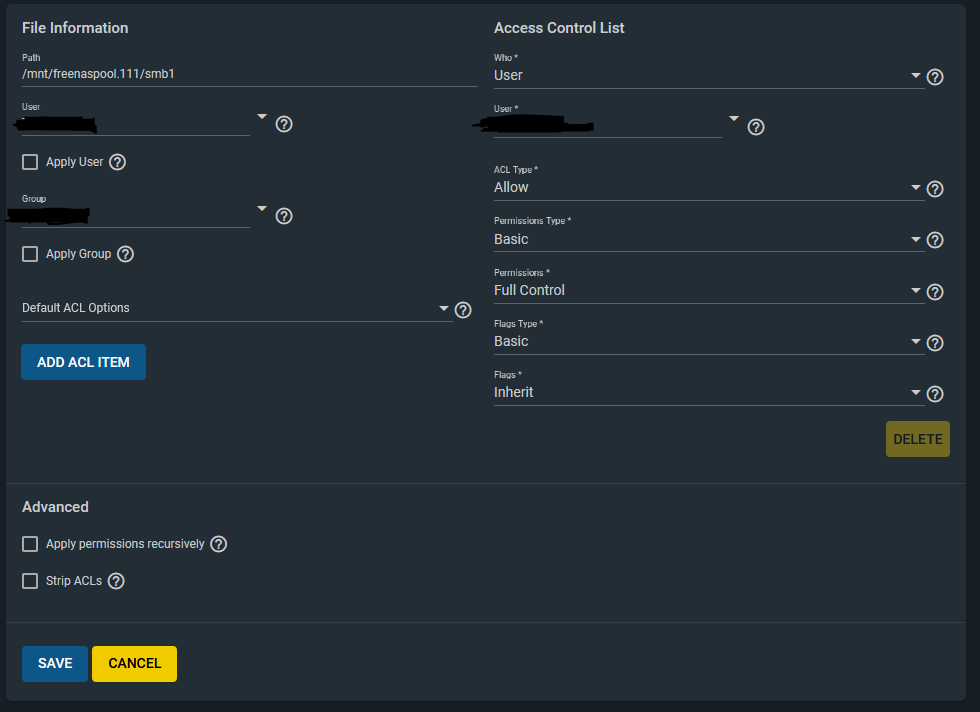
I'm lead to believe that FreeNAS was designed to be used via the GUI, should I in these instances, revert to the CLI to check and set permissions. Also I have been setting different permissions on this folder for testing, does FreeNAS have any issue with changing permissions once the initially setup?
Thanks
Having finally succeeding in joining FreeNAS 11.3-U3.2 to my AD Domain and i can now see most of the users in the drop down, the others populate as you write them in which is no big deal to me.
Now i'm experiencing an odd yet common issue I've had since getting into Freenas.
If I create an SMB share and add a user as in this screenshot all is well, i have full control. As an aside am i right in assuming that setting permissions "Edit ACL" works on both Datasets and the SMB and either location can be used?
Back to main issue, if i set the permissions thus all works:
In the areas ive blanked out - User is "Domain\User" Name and group is "Domian\Group"
I have a second share with the same setup yet when i access it and try to create a folder i receive the following error
Permissions:
I'm lead to believe that FreeNAS was designed to be used via the GUI, should I in these instances, revert to the CLI to check and set permissions. Also I have been setting different permissions on this folder for testing, does FreeNAS have any issue with changing permissions once the initially setup?
Thanks
