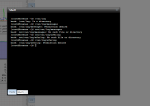Mahamady SANGLA
Dabbler
- Joined
- Aug 15, 2013
- Messages
- 17
hello ,
my freenas has been installed on VMware server in a 6th floor of my lab building on different network the ip of the Vm ip is 140.113.87.188
the installations goes ssmoothly and freenas provide the ip 192.168.101.118
my computer is on the 7th floor with the ip 140.113.88.202 but i can not access freenas GUI ( can not reach the ip 192.168.101.118 rom my computer )
how can i solve this problem ?
thanks
my freenas has been installed on VMware server in a 6th floor of my lab building on different network the ip of the Vm ip is 140.113.87.188
the installations goes ssmoothly and freenas provide the ip 192.168.101.118
my computer is on the 7th floor with the ip 140.113.88.202 but i can not access freenas GUI ( can not reach the ip 192.168.101.118 rom my computer )
how can i solve this problem ?
thanks