Had a power outage while I was away that ran down the UPS and crashed the NAS system. On rebooting my zpool is now unavailable and 2 of my 6 drives are no longer showing in the Storage-Drives view
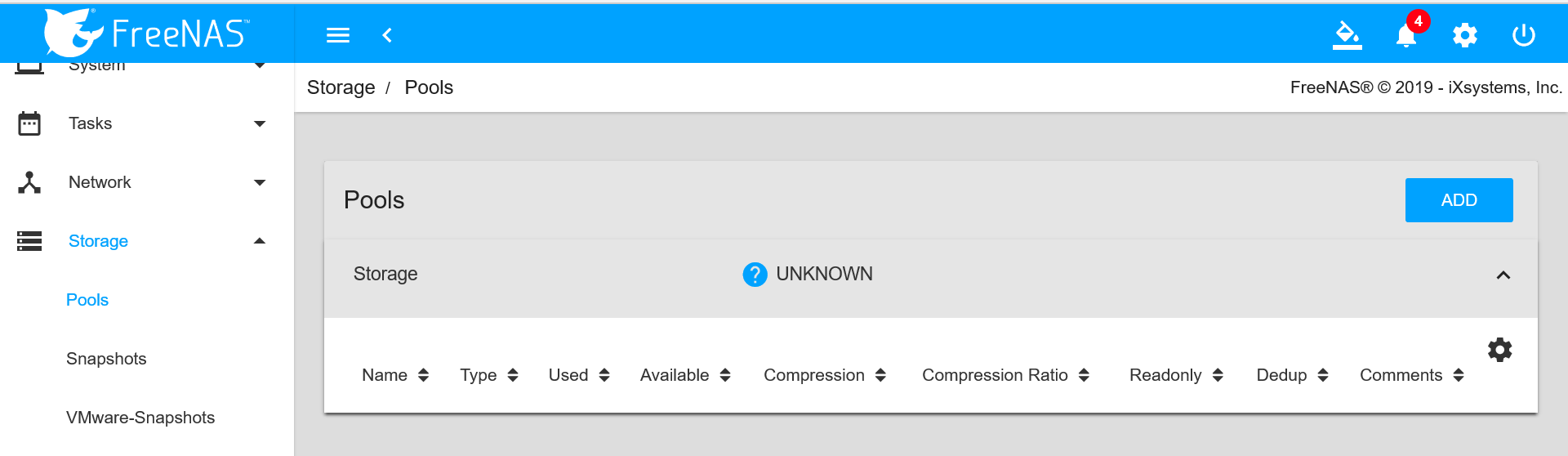
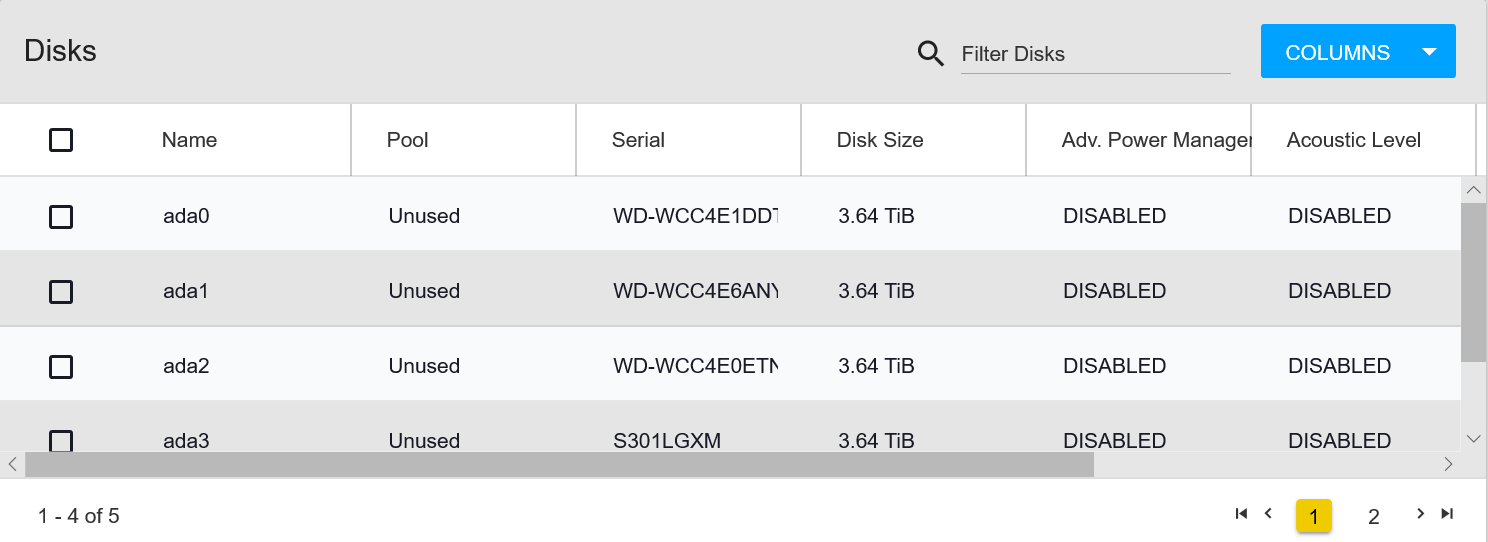
I took the two drives that are UNAVAIL and connected them to my laptop via a USB to SATA cable. The drives are discovered but show as uninitialized. Looks like the partition information is corrupt. The zpool was set up as a RaidZ2 so I should be able to survive a 2 drive loss right? Really need to get these back up and running as they contain Tax information :( - Yes I should have a back up but I am an idiot -
Any help would be extremely helpful. I have been racking my brain on this for 2 days now.
Code:
root@Blake-NAS[~]# zpool import
pool: Storage
id: 9938898550801422765
state: UNAVAIL
status: One or more devices are missing from the system.
action: The pool cannot be imported. Attach the missing
devices and try again.
see: http://illumos.org/msg/ZFS-8000-3C
config:
Storage UNAVAIL insufficient replicas
raidz1-0 UNAVAIL insufficient replicas
1210340747327398733 UNAVAIL cannot open
7564882823893351681 UNAVAIL cannot open
gptid/a6062863-fbf9-11e8-a1d3-d05099d11aa0 ONLINE
gptid/a71c5c97-fbf9-11e8-a1d3-d05099d11aa0 ONLINE
gptid/a834d732-fbf9-11e8-a1d3-d05099d11aa0 ONLINE
gptid/a9759635-fbf9-11e8-a1d3-d05099d11aa0 ONLINEI took the two drives that are UNAVAIL and connected them to my laptop via a USB to SATA cable. The drives are discovered but show as uninitialized. Looks like the partition information is corrupt. The zpool was set up as a RaidZ2 so I should be able to survive a 2 drive loss right? Really need to get these back up and running as they contain Tax information :( - Yes I should have a back up but I am an idiot -
Any help would be extremely helpful. I have been racking my brain on this for 2 days now.
- AsRock C2750-D4I
- Intel(R) Atom(TM) CPU C2750 @ 2.40GHz
- RAM - 16317 MiB
- Hard drives: 6 - 3 Seagate 4 Tb NAS Drives and 3 WD red 4 Tb NAS Drive
- RAID configuration: RAID Z2
- boot drives - USB
- Hard disk controllers: 2x Marvel SATA
- Version: FreeNAS-11.2-U7

