With a periodic snapshot configured as this:
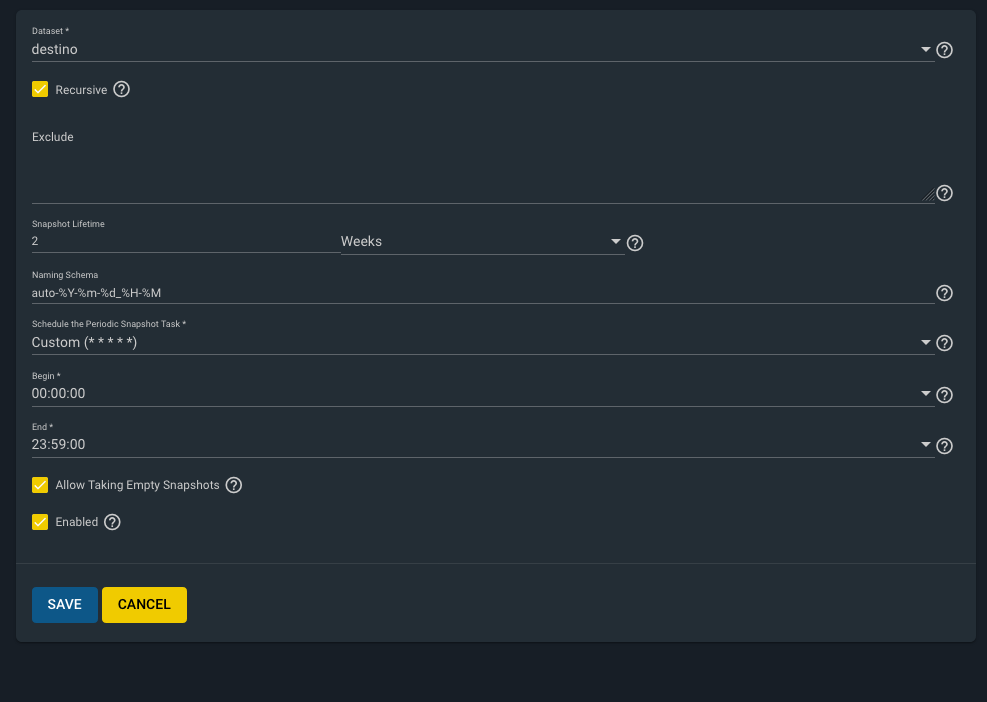
I'm getting snapshot names without the -2w lifetime!!:
The expected behavior is something like: destino@auto-2020-02-16_15-44-2w.
Why? Can you replicate this behavior?
I'm getting snapshot names without the -2w lifetime!!:
# zfs list -r -H -o name -t snapshot destino
destino@auto-2020-02-16_15-28
destino@auto-2020-02-16_15-29
destino@auto-2020-02-16_15-30
destino@auto-2020-02-16_15-31
destino@auto-2020-02-16_15-32
destino@auto-2020-02-16_15-33
destino@auto-2020-02-16_15-34
destino@auto-2020-02-16_15-35
destino@auto-2020-02-16_15-36
destino@auto-2020-02-16_15-37
destino@auto-2020-02-16_15-38
destino@auto-2020-02-16_15-39
destino@auto-2020-02-16_15-40
destino@auto-2020-02-16_15-41
destino@auto-2020-02-16_15-42
destino@auto-2020-02-16_15-43
destino@auto-2020-02-16_15-44The expected behavior is something like: destino@auto-2020-02-16_15-44-2w.
Why? Can you replicate this behavior?

