- Joined
- Dec 8, 2017
- Messages
- 442
I'm thrilled to see that a community plugin for Netdata has been created for use in 11.3! Installed it and it works great. However, it appears that the network charts won't work because it's monitoring the jail interface and not the lagg or other interfaces on the FreeNAS server itself. Is there any way for me to fix that? Is this something that might be fixed in a future update?
Thank for whomever created this!
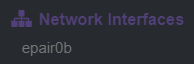
Thank for whomever created this!
