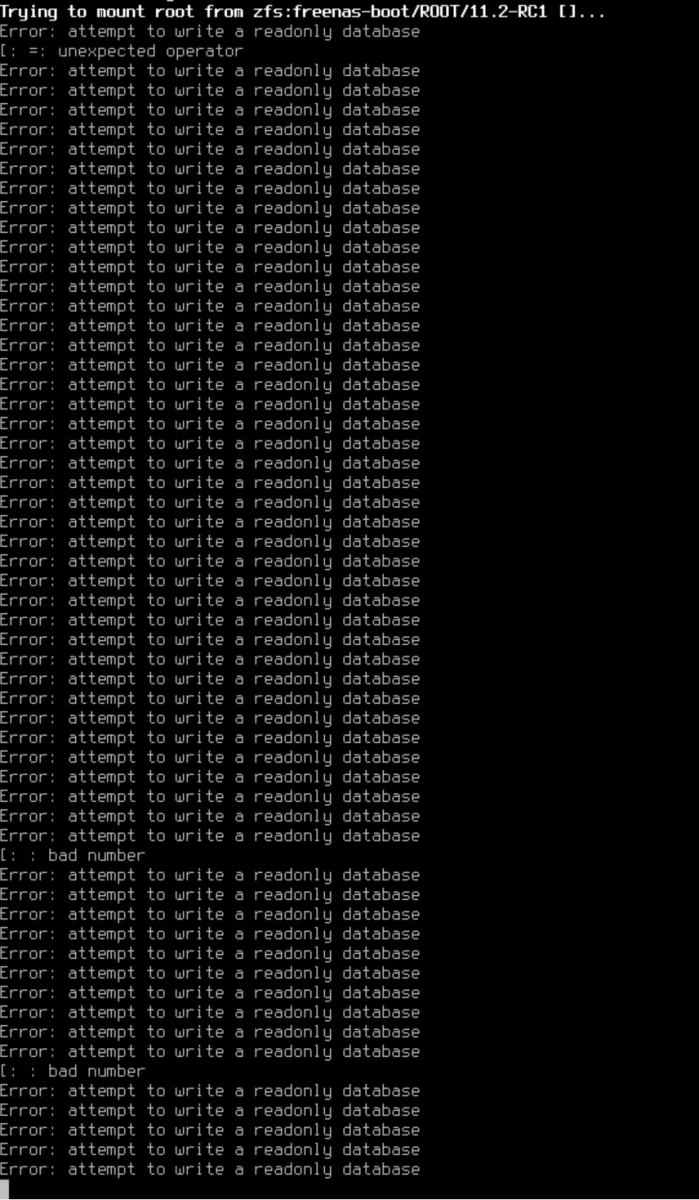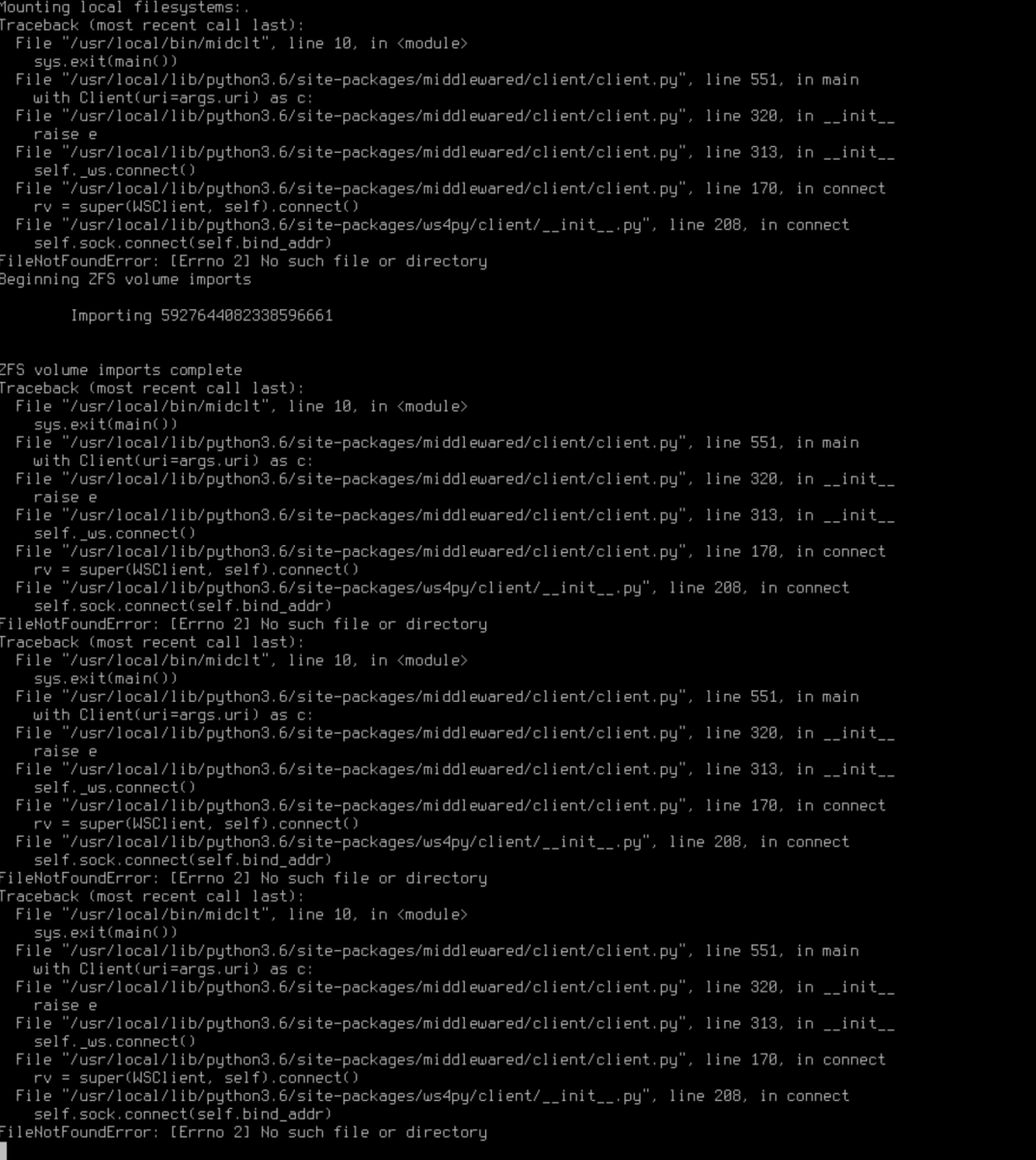I am having the same problem. Thought it was a USB flash-drive problem and bought a new one, did a fresh install of 11.2-U5. Install went fine (except for a loong time stuck in the "Trying to mount root from zfs:freenas-boot (etc)", but it eventually got thru and finished the install.
Now, on the first rebook, I got the 'attempt to write a readonly database' during a long boot time (almost 15 minutes for the complete boot), and the network configuration is lost.
I manually updated the network configuration (setting IP address/netmask/default gateway thru the console), and then I could get to the WebGUI.
Rebooted the system again (this time taking 18 minutes for a boot!) and the network configuration was lost again.
I have given up and moved back to 11.1 U7 - and it works like a charm!
There is something broken in 11.2 U5!
my system:
HP Proliant Microserver N36L
8GB RAM
3x 1.5TB Samsung HDDs
USB Boot (brand new) Kingston Datatraveller SE9 - 16GB