Patrick Linley
Cadet
- Joined
- Jun 9, 2015
- Messages
- 4
New UI doesn't work, I can login to legacy UI and menus are all there, but cannot update, open shell.
I can see some settings, but others just give something similar to the following:
Request Method: POST
Request URL: http://192.168.10.30/legacy/admin/services/ssh/edit/1/
Software Version: FreeNAS-11.2-U4.1 (e33ce960b8)
Exception Type: timeout
Exception Value:
timed out
Exception Location: /usr/local/lib/python3.6/site-packages/ws4py/client/__init__.py in connect, line 215
Server time: Wed, 14 Aug 2019 13:52:58 -0500
Environment:
Software Version: FreeNAS-11.2-U4.1 (e33ce960b8)
Request Method: POST
Request URL: http://192.168.10.30/legacy/admin/services/ssh/edit/1/
Traceback:
File "/usr/local/lib/python3.6/site-packages/django/core/handlers/exception.py" in inner
42. response = get_response(request)
File "/usr/local/lib/python3.6/site-packages/django/core/handlers/base.py" in _legacy_get_response
249. response = self._get_response(request)
SSH times out... I can see SSH settings, but no bind interfaces are selected... when I try to select one and save, I get the above error.
I have rebooted several times.
The shell times out with errors as well.
Auto and manual update is broken... manual update just says "Please wait" when I click OK.
I do not have physical access to the server (it is 30 miles away), but there has got to be a way I can fix this??
The boot tab shows:
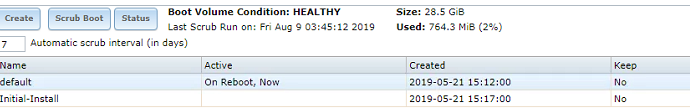
but if I try to activate the Initial-install, it gives an error as well...
Any help appreciated!
I can see some settings, but others just give something similar to the following:
Request Method: POST
Request URL: http://192.168.10.30/legacy/admin/services/ssh/edit/1/
Software Version: FreeNAS-11.2-U4.1 (e33ce960b8)
Exception Type: timeout
Exception Value:
timed out
Exception Location: /usr/local/lib/python3.6/site-packages/ws4py/client/__init__.py in connect, line 215
Server time: Wed, 14 Aug 2019 13:52:58 -0500
Environment:
Software Version: FreeNAS-11.2-U4.1 (e33ce960b8)
Request Method: POST
Request URL: http://192.168.10.30/legacy/admin/services/ssh/edit/1/
Traceback:
File "/usr/local/lib/python3.6/site-packages/django/core/handlers/exception.py" in inner
42. response = get_response(request)
File "/usr/local/lib/python3.6/site-packages/django/core/handlers/base.py" in _legacy_get_response
249. response = self._get_response(request)
SSH times out... I can see SSH settings, but no bind interfaces are selected... when I try to select one and save, I get the above error.
I have rebooted several times.
The shell times out with errors as well.
Auto and manual update is broken... manual update just says "Please wait" when I click OK.
I do not have physical access to the server (it is 30 miles away), but there has got to be a way I can fix this??
The boot tab shows:
but if I try to activate the Initial-install, it gives an error as well...
Any help appreciated!
