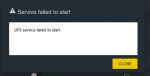Коллеги, добрый день. После смерти какого-то из компонентов NAS (материнская плата перестала подавать признаки жизни) и переноса дискового массива на новую платформу я столкнулся с рядом мелких проблем.
В качестве программной части было решено взять FreeNAS-11.2-U2.1 и построить сервер с 0.
Не получается подключить UPS, работавший со старой версией FreeNAS
Через usbconfig нахожу UPS на порту. Через конфигуратор служб прописываю модель UPS (genericups upstype=4) и порт (/dev/ugen0.2).
Прописываю Shutdown Mode, остальное не трогаю.
Пытаюсь запустить службу - получаю сообщение Service Failed to Start.
На что обратить внимание?
Проблема решена: genericups заменён на blazer_usb, после чего он стал опознаваться системой и начало работать программное отключение.
В качестве программной части было решено взять FreeNAS-11.2-U2.1 и построить сервер с 0.
Не получается подключить UPS, работавший со старой версией FreeNAS
Через usbconfig нахожу UPS на порту. Через конфигуратор служб прописываю модель UPS (genericups upstype=4) и порт (/dev/ugen0.2).
Прописываю Shutdown Mode, остальное не трогаю.
Пытаюсь запустить службу - получаю сообщение Service Failed to Start.
На что обратить внимание?
Проблема решена: genericups заменён на blazer_usb, после чего он стал опознаваться системой и начало работать программное отключение.
Last edited: