*** Update 19 February 2017 ***
There's no longer any need to do this if you upgrade your BMC firmware to 00.30.00 (or higher), as AS Rock have now issued a firmware fix. Remainder of this resource post for posterity.
*** /Update ***
Hi all,
This is a fairly trivial "how to", but it might just save your board if you have an ASRock C2x50 D4i board. These boards currently have a firmware bug which causes BMC flash memory to be written every time the watchdog is patted. Given enough time, the flash memory massively exceeds its rewrite capacity and you've got a board that won't even POST.
I described my experience when my board died in this post. There seem to be quite a few people losing these boards currently, for example this post.
There are two steps to follow, taken from the current bug report #16190.
First step - disable the watchdog in BIOS. The setting for this is on the "H/W Monitor" page, below the fan control settings.
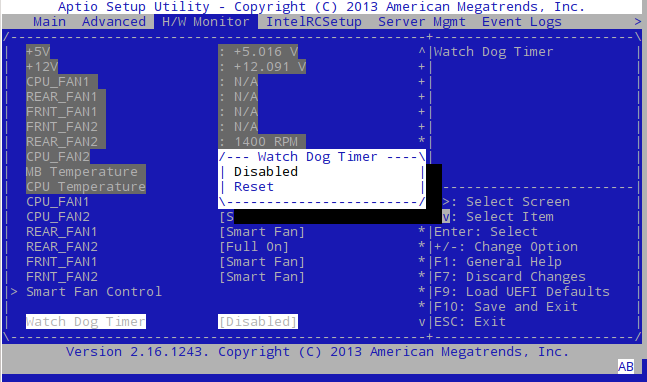
Second step - disable watchdogd in FreeNAS by creating a tuneable. In the FreeNAS GUI navigate to System > Tunables and create a new tunable with the following settings.
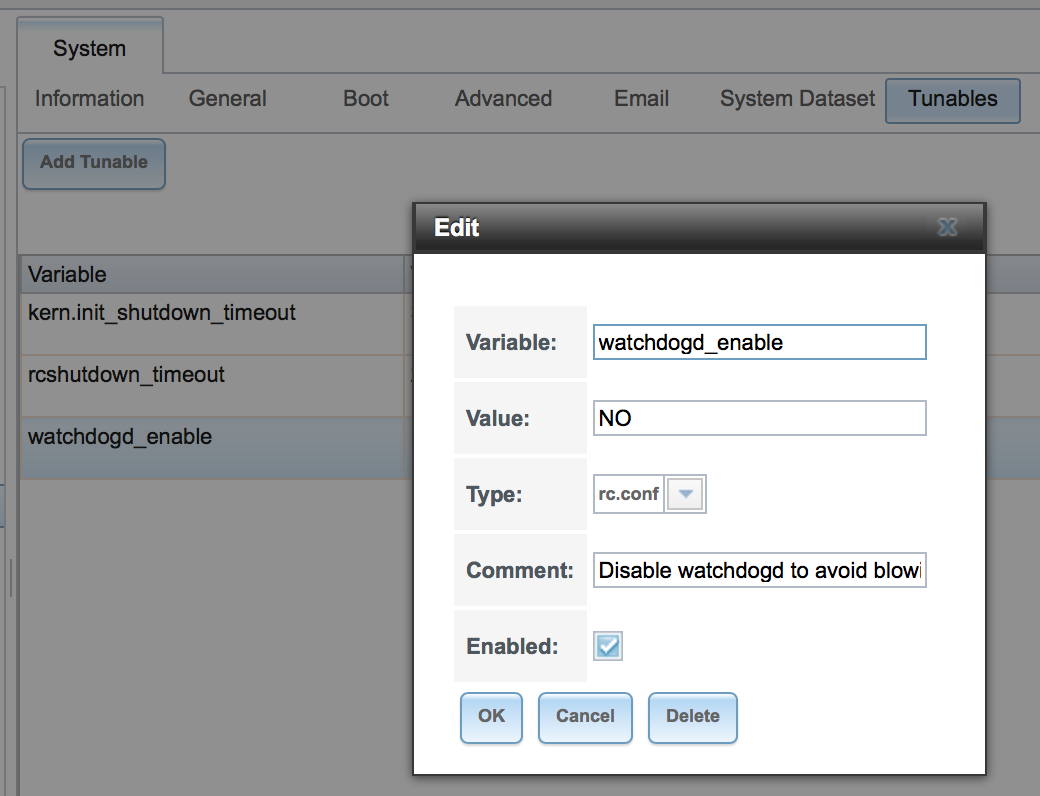
That's it!
If you like, you can verify that the overly frequent flash memory writes have ceased by SSH / TelNet'ing to your BMC (IPMI) IP address and running the command:
In a bad system, you'll see the following file written to every second:
Good luck!
Nick
There's no longer any need to do this if you upgrade your BMC firmware to 00.30.00 (or higher), as AS Rock have now issued a firmware fix. Remainder of this resource post for posterity.
*** /Update ***
Hi all,
This is a fairly trivial "how to", but it might just save your board if you have an ASRock C2x50 D4i board. These boards currently have a firmware bug which causes BMC flash memory to be written every time the watchdog is patted. Given enough time, the flash memory massively exceeds its rewrite capacity and you've got a board that won't even POST.
I described my experience when my board died in this post. There seem to be quite a few people losing these boards currently, for example this post.
There are two steps to follow, taken from the current bug report #16190.
First step - disable the watchdog in BIOS. The setting for this is on the "H/W Monitor" page, below the fan control settings.
Second step - disable watchdogd in FreeNAS by creating a tuneable. In the FreeNAS GUI navigate to System > Tunables and create a new tunable with the following settings.
That's it!
If you like, you can verify that the overly frequent flash memory writes have ceased by SSH / TelNet'ing to your BMC (IPMI) IP address and running the command:
Code:
inotifywait -mr -e close_write /conf/
In a bad system, you'll see the following file written to every second:
Code:
/conf/BMC1/ CLOSE_WRITE,CLOSE IPMIConfig.dat
Good luck!
Nick
