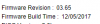pro lamer
Guru
- Joined
- Feb 16, 2018
- Messages
- 626
Hi,
I'm looking for advice.
I'm planning a supermicro X10 (Xeon E5) or X11sch-f (Pentium/core i3 with Xeon entry upgrade path) IPMI equipped motherboard purchase
I'm worried if the motherboard's BMC (or whatever it's called) stores the temperature log or not and whether it's available after power off (mains unplugged).
I'd like to start a short burn-in run first and then a long one overnight or 72 hours. Ideally I'd turn off the laptop for the long run time.
What caused my worries is this 2017 dated post: https://forums.servethehome.com/ind...i-new-feature-power-temperature-record.18022/ suggesting the log wasn't/isn't collected automatically:
If the temperature log is not collected automatically or is very short what temperature logging method would you recommend? Attaching a DAS/temporary HDD/secondary USB stick? What software to use to make sure the logs are flushed to the disk (not to loose the in-ram write cache if the CPU overheats and system hangs)?
Sent from my phone
I'm looking for advice.
I'm planning a supermicro X10 (Xeon E5) or X11sch-f (Pentium/core i3 with Xeon entry upgrade path) IPMI equipped motherboard purchase
It'd be a part of a new build. The rig will be placed on a shelf near the kitchen ceiling (harsh and warm environment). I'm ready to start with a weak CPU (TDP and price of the fastest E5/E-21xx/i3-xxxx might be too high for such a warm place)
My plan is to cool the CPU with a low profile cooler. I guess I need to monitor the temperature from the very first day.
I'd love to check the temperature within the first one, two or three weeks - if I learn this way my environment is too warm I can return some components and switch to some low profile build or rethink things...
Other PCs I have: a laptop but can't be running 24/7
My plan is to cool the CPU with a low profile cooler. I guess I need to monitor the temperature from the very first day.
I'd love to check the temperature within the first one, two or three weeks - if I learn this way my environment is too warm I can return some components and switch to some low profile build or rethink things...
Other PCs I have: a laptop but can't be running 24/7
I'm worried if the motherboard's BMC (or whatever it's called) stores the temperature log or not and whether it's available after power off (mains unplugged).
I'd like to start a short burn-in run first and then a long one overnight or 72 hours. Ideally I'd turn off the laptop for the long run time.
What caused my worries is this 2017 dated post: https://forums.servethehome.com/ind...i-new-feature-power-temperature-record.18022/ suggesting the log wasn't/isn't collected automatically:
If the temperature log is not collected automatically or is very short what temperature logging method would you recommend? Attaching a DAS/temporary HDD/secondary USB stick? What software to use to make sure the logs are flushed to the disk (not to loose the in-ram write cache if the CPU overheats and system hangs)?
Sent from my phone
Last edited: