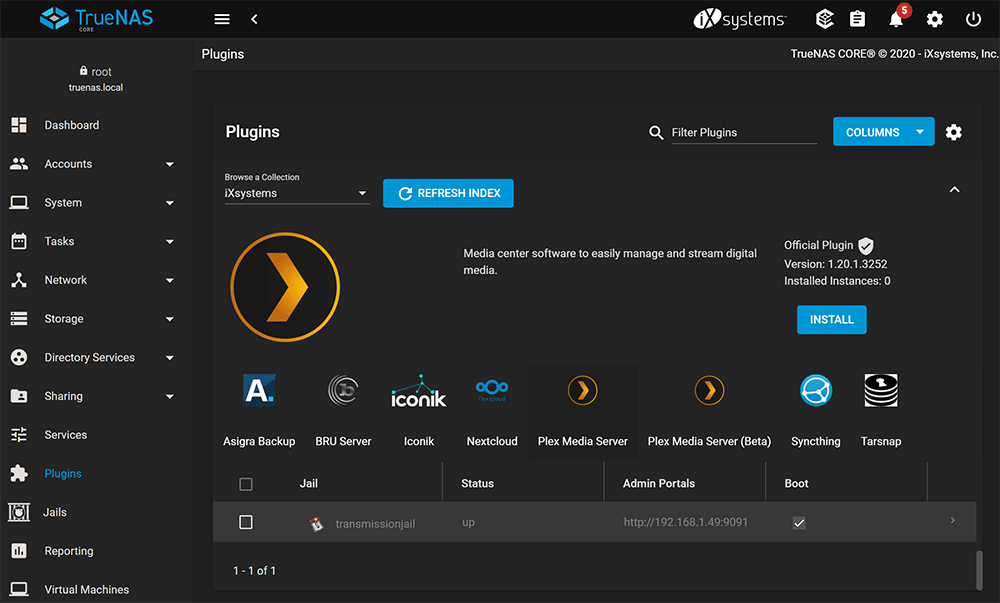
Apps and Jails
TrueNAS apps expand your system’s capabilities by adding 3rd-party software quickly and easily.
Apps for SCALE
FreeBSD Jails for CORE
TrueNAS Plugins use the FreeBSD native jails capability as well as some middleware (iocage) to integrate with FreeBSD’s package and Ports systems.
iX intends to support these apps on TrueNAS CORE until early 2025. For TrueNAS Enterprise 13.0 customers, official apps using jails will be supported for appliances covered by a support contract. Learn more here.